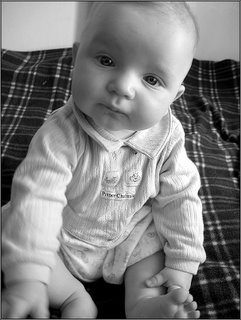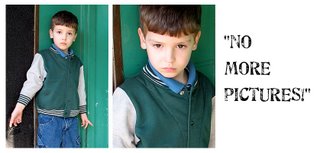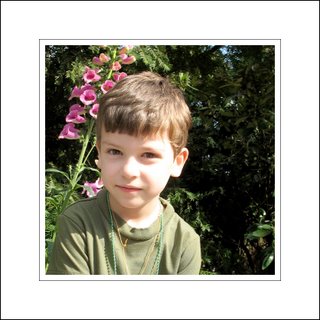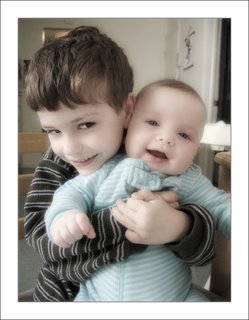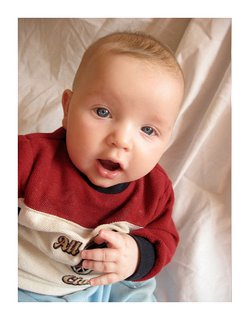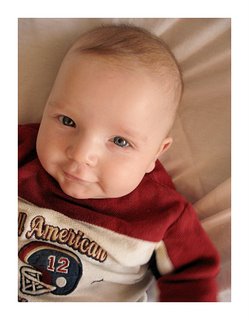Sakura Matsuri
The Hanami (celebration of spring) and the Sakura Matsuri Japanese festival at the Brooklyn Botanic Garden are our annual family tradition. The crowds were insane this year, so we barely got to see the exhibits/performances. But we still had a great picnic, and Mom the Photographer had a field day. :)
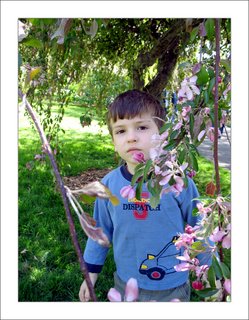
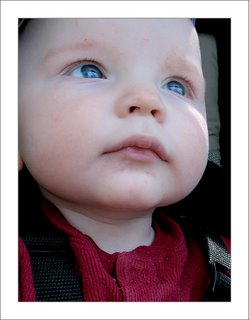 Fascinated by all the colors and sounds
Fascinated by all the colors and sounds
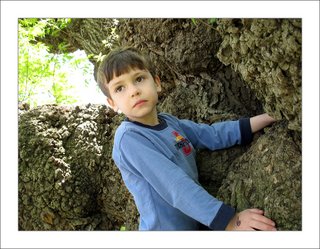 Our little tree hugger
Our little tree hugger
 Oliver enjoyed playing in the grass for the first time
Oliver enjoyed playing in the grass for the first time

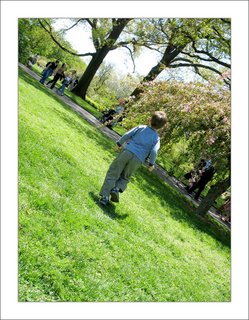 Off to explore
Off to explore
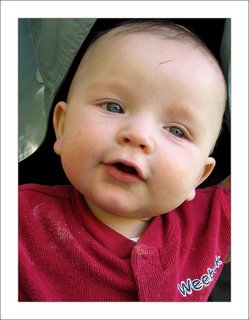
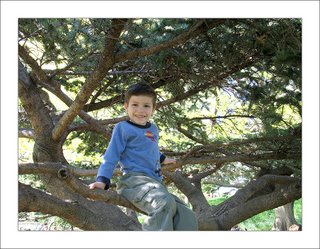
 Some weird (but cool) metal robot sculpture thingie.
Some weird (but cool) metal robot sculpture thingie.
____________________________
Some wallpapers
(click on each one to view a 1024x768 version):
 Cherry blossoms
Cherry blossoms
 Japanese Pond And Garden
Japanese Pond And Garden
 Magnolia
Magnolia
 Some greenery overlooking a stream
Some greenery overlooking a stream
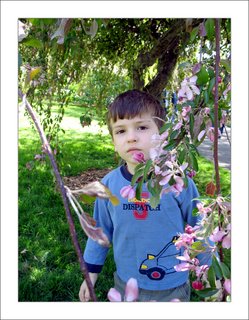
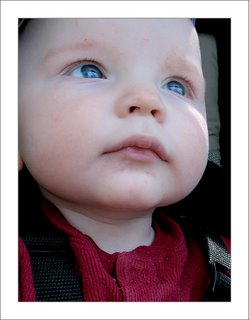 Fascinated by all the colors and sounds
Fascinated by all the colors and sounds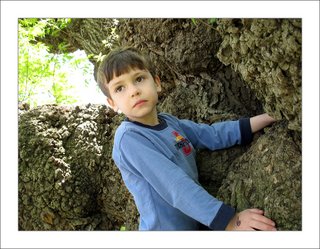 Our little tree hugger
Our little tree hugger Oliver enjoyed playing in the grass for the first time
Oliver enjoyed playing in the grass for the first time
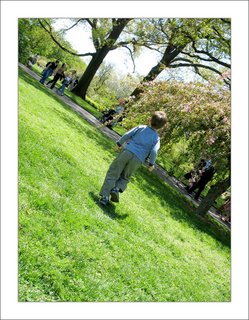 Off to explore
Off to explore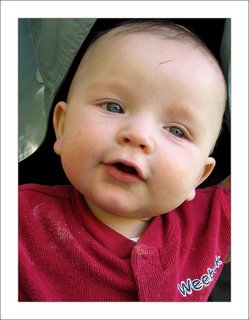
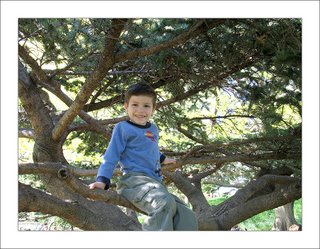
 Some weird (but cool) metal robot sculpture thingie.
Some weird (but cool) metal robot sculpture thingie.____________________________
Some wallpapers
(click on each one to view a 1024x768 version):
 Cherry blossoms
Cherry blossoms Japanese Pond And Garden
Japanese Pond And Garden Magnolia
Magnolia Some greenery overlooking a stream
Some greenery overlooking a stream